This is not a judgment on Apple (or other platforms). This is not a judgment on this particular app, either, even though I think it’s scummy. Let’s get this out of the way right off the top.
Earlier this week I received an email from Apple, as usual, notifying me of an in-app purchase (IAP) made by a member of the family.
Our family consists of me as the primary credit card holder, my husband, and my mother-in-law. This is important because we’re all over the age of 18.
My husband and I live in Canada, and my mother-in-law lives in South Africa. The Canadian iTunes and App Store offerings are much better than South Africa, for myriad reasons, which is why we added her. She gains access to our purchases and Apple Music. It’s a win-win.
Here’s the email I received.
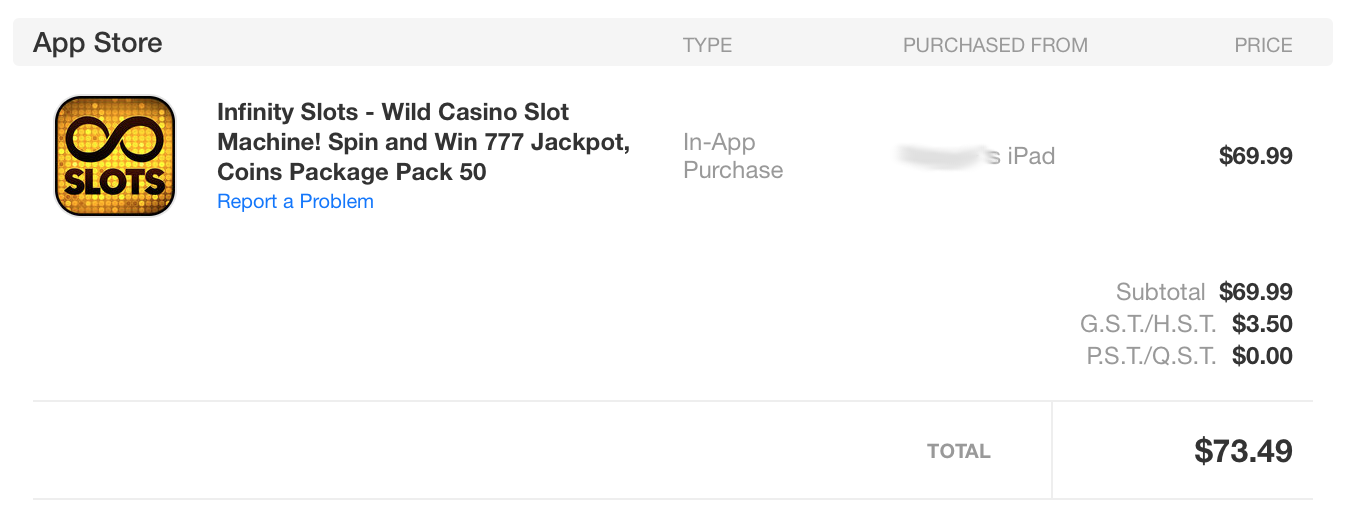
A word about how I read emails: FAST. I use a system of pattern recognition developed over many years, and when an email looks fine, I file and ignore it. This is why I spot spam and malware very quickly, when shapes of words look “wrong”.
So this was a legitimate email, but what struck me was the amount. I usually ignore purchases under $20–$30, but that number looked big.
What was also interesting in this case was the app. I’d seen this before, so I looked in my email archive. Sure enough, there have been several in-app purchases from the same device since the app was downloaded (free of charge, of course) on 31 March 2016.
Problem 1: Inaccessible IAP for Family Members
I clicked on “Report a Problem”, and that’s where I noticed a significant flaw in the Family Sharing feature. If you did not make the in-app purchase yourself, you cannot see the details. The page returns no results.
After a frenzied iMessage conversation with my mother-in-law in another timezone, she was able to send me her password, and once I logged into iTunes with her account details, I could review her in-app purchases.
Problem 2: Email Notifications
This is where I discovered another issue, one I’ve maintained is problematic with email itself. Not every in-app purchase generated a receipt email. Email is broken. It does not guarantee delivery. Apple can’t fix this. I don’t know how to solve it.
According to the account details, a few more in-app purchases were made from the same device. This is not all of them.
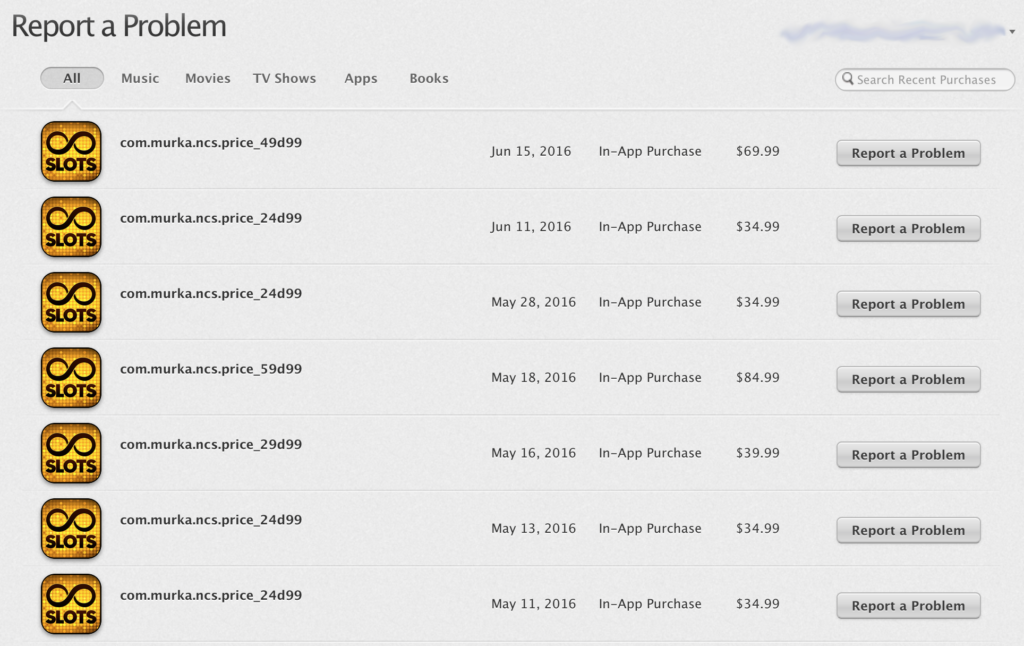
Since 31 March 2016, the in-app purchases from the device totalled a few pennies under $390 (three hundred and ninety dollars).
Problem 3: Scummy Developers
I decided to install the app to find out how this happened. My mother-in-law is smart. She’s been using iOS since almost the start. She understands IAP, and she asks before doing an in-app purchase on games she likes. Until April 2016, she had spent under $200 on the App Store in six years.
It did not take me long to figure it out.
The game, like any other free-to-play game, will prompt you to buy extra plays. Because it’s a slot machine game, this is sold as extra spins on the slot machine.
I spun the wheels about twenty or thirty times. There were the usual flashes of light and colours and shiny things game developers know to put into a game to keep you playing.
And then this is where it all broke down.

If I tap in the open areas, nothing happens (thank goodness). If I tap on one of the three options, I’ll be prompted to spend money. No thanks. So I hit the X on the top right to cancel out of this madness.
And this is what greeted me, even after reinstalling the game.

Anyone want to tell me how to continue? Anyone? Bueller?
Using my 33 years of computer experience, I’ve decided that to continue with the slot machine game, without buying coins, I’d need to tap on the face of Venus. How Freudian. I deduce that there are puzzles I’d have to complete to unlock the other machines.
Since I’m twice shy, I decided to quit the game and delete it once and for all, without risking anything else.
No wonder I’ve got almost $400 worth of IAP on my credit card. This confused me, and I’ve been working with software for over three decades. And I got maybe 30 spins on the wheel.
Problem 4: Reporting IAP Doesn’t Work
Now that I was able to log in as the purchaser on iTunes, I could click the link (in the same receipt email, mind you) and was able to report an issue with the latest purchase.
I understand economics and cooling off periods and contracts. If we couldn’t get some money back from the older purchases, at least $69.99 could be returned. It was in the last week, after all.
I selected the option “Didn’t mean to purchase this item” from the dropdown. After filling in a comment, I submitted and got back the following reply:
This purchase is not eligible for a refund.
Alrighty then.
Taking a look through the other options, I declined choosing “I didn’t authorize this purchase” because, frankly, I did. A court would look at the reasonable man argument, and a reasonable man would say “the purchase happened” because the user (my mother-in-law) entered her password or touched a fingerprint reader, and the receipt was processed by Apple.
Problem 5: Daylight Robbery
I have been writing software since 1983, and I did it for a living for a number of years. I understand that software developers need to eat. However, a mainstream game on a console system, PC or Mac platform, even with DLC (downloadable content) that is charged for in addition to the game, won’t cost me $390. The Sims 4, part of the most popular franchise ever, costs $60 with DLC. If someone is spending over $100 on a game, I want to know about it.
This is not a problem specific to this game, I’m simply using it as an example.
Problem 6: Inconsistent Password Prompts
I get asked to enter my Apple Account password so many times these days on my devices. Imagine this happening when you’re trying to dismiss a “BUY” button in a slot machine game. You click cancel, your finger slips and you accidentally tap the expensive option on the right. Flustered because that stupid password box came up again, you sigh and enter your password anyway.
Problems that Apple Should Address
I identified two main problems through this experience that I would like Apple to address.
Firstly, please let me turn on approvals for any purchases, for any family member, regardless of age.
Secondly, please let me review purchases for all family members from my own account. If it’s good enough for someone to use my credit card, I’d like to be able to report an issue.
Conclusion
There was one time my mother-in-law did want to buy coins, for $39.99. She even texted my husband at the time and said she’d pay him back. So for every other purchase on that game, I submitted a request under “Problem is not listed here” and said none of these purchases was expected except for the one for $39.99.
If Apple responds favourably, I’ll be surprised. This is a major revenue stream for them. No wonder developers are excited about IAP and upcoming Subscriptions.
In the meantime, please be wary of IAP. It’s not a bad thing if used appropriately.