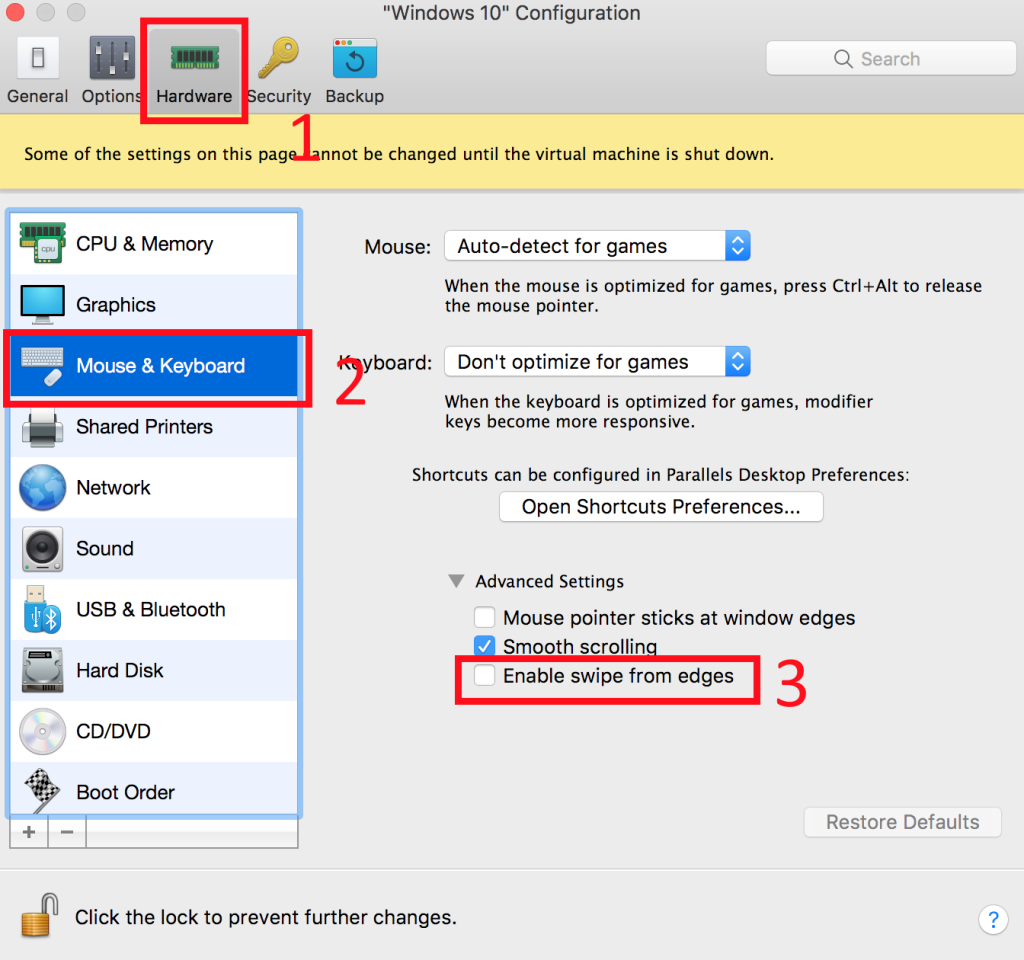This is mostly for my own sanity, because I keep losing the Parallels KB page link.
On a Windows 10 virtual machine running inside Parallels, some random touch pad or mouse movement opens up what is variously called the Task View or Timeline, depending on the version of Windows 10.
Either way, it’s annoying and unwanted, should never be enabled, and is accursed especially when doing demos during conferences.
According to this link on the Parallels knowledge base, “all” I have to do is disable “Enable swipe from edges”. Why this defaults to checked, I will never know.
Here’s a screenshot from the very same page. I hope this helps. I know Future Me will appreciate it.